crop tool :
1.From the toolbar, select the Crop Tool .
2. Crop borders display on the edges of the image.
3.Drag the crop handles outwards to enlarge the canvas.
4. Use the Alt/Option modifier key to enlarge from all sides.
5.Press Enter (Windows) or Return (Mac OS) to confirm the action.
6.crop tool easy to cut image in unwanted image.
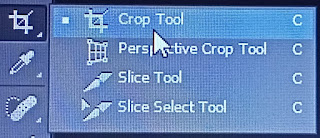
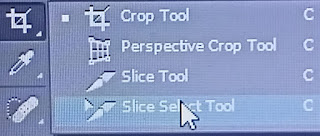

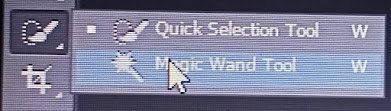
Comments
Post a Comment