Perspective Crop Tool:
1.To correct image perspective, hold down the Crop tool and select the
Perspective Crop tool.
2.Draw a marquee around the distorted object.
3. Match the edges of the marquee to the rectangular edges of the object.
.4.Press Enter (Windows) or Return (Mac OS) to complete the perspective crop.

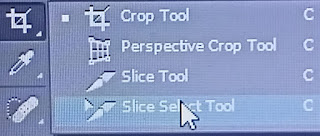
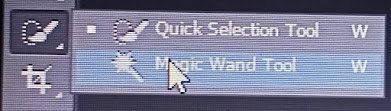
Comments
Post a Comment